Editing Bot Responses¶
Note
This tutorial assumes familiarity with the Rasa Core docs on utterance templates.
Using GitHub¶
domain.yml¶
Locate the domain.yml in your project’s GitHub repository. Click on the
small pen in the top right-hand corner of the file view to enter the editor.
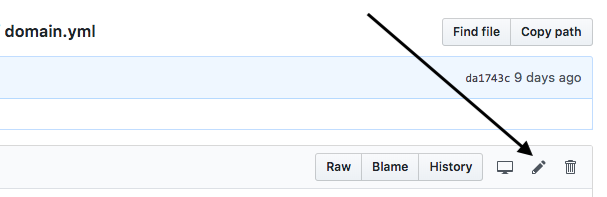
Editing the responses¶
Go ahead and make your changes (refer to the docs on utterance templates if you’re unsure about what to do).
Once you are happy with your changes, enter a commit message and hit
Commit changes to change the file permanently (see below).
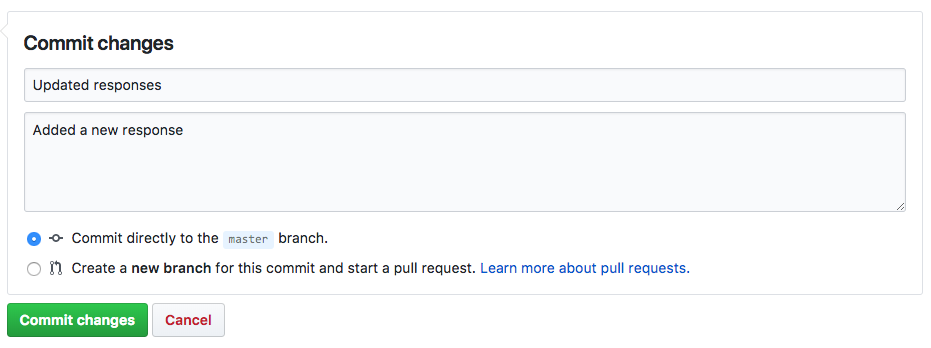
Note
The dialogue model now has to be re-trained in order for the changes to take effect. For instructions on how to do this, head over to the Rasa Core docs.