High-Level Architecture¶
This diagram shows the basic steps of how a Rasa Core app responds to a message:
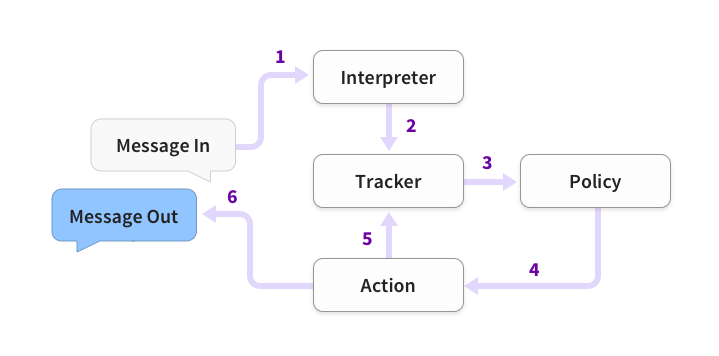
The steps are:
- The message is received and passed to an
Interpreter, which converts it into a dictionary including the original text, the intent, and any entities that were found. - The
Trackeris the object which keeps track of conversation state. It receives the info that a new message has come in. - The policy receives the current state of the tracker.
- The policy chooses which action to take next.
- The chosen action is logged by the tracker.
- A response is sent to the user.
Note
Messages can be text typed by a human, or structured input like a button press.
The process is handled by the rasa_core.agent.Agent class.
Have questions or feedback?¶
We have a very active support community on Rasa Community Forum that is happy to help you with your questions. If you have any feedback for us or a specific suggestion for improving the docs, feel free to share it by creating an issue on Rasa Core GitHub repository.