Tutorial: A simple restaurant search bot¶
Note
See Migrating an existing app for how to clone your existing wit/LUIS/api.ai app.
As an example we’ll use the domain of searching for restaurants. We’ll start with an extremely simple model of those conversations. You can build up from there.
Let’s assume that anything our bot’s users say can be categorized into one of the following intents:
greetrestaurant_searchthankyou
Of course there are many ways our users might greet our bot:
- Hi!
- Hey there!
- Hello again :)
And even more ways to say that you want to look for restaurants:
- Do you know any good pizza places?
- I’m in the North of town and I want chinese food
- I’m hungry
The first job of rasa NLU is to assign any given sentence to one of the categories: greet, restaurant_search, or thankyou.
The second job is to label words like “Mexican” and “center” as cuisine and location entities, respectively.
In this tutorial we’ll build a model which does exactly that.
Preparing the Training Data¶
The best way to get training data is from real users, and the best way to do that is to pretend to be the bot yourself. But to help get you started we have some data saved
Download the file and open it, and you’ll see a list of training examples like these:
{
"text": "hey",
"intent": "greet",
"entities": []
}
{
"text": "show me chinese restaurants",
"intent": "restaurant_search",
"entities": [
{
"start": 8,
"end": 15,
"value": "chinese",
"entity": "cuisine"
}
]
}
hopefully the format is intuitive if you’ve read this far into the tutorial, for details see Training Data Format.
In your working directory, create a data folder, and copy the demo-rasa.json file there.
Visualizing the Training Data¶
It’s always a good idea to look at your data before, during, and after training a model. Luckily, there’s a great tool for creating training data in rasa’s format. - created by @azazdeaz - and it’s also extremely helpful for inspecting existing data.
For the demo data the output should look like this:
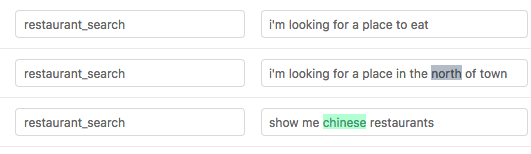
It is strongly recommended that you view your training data in the GUI before training.
Training Your Model¶
Now we’re going to create a configuration file. Make sure first that you’ve set up a backend, see Installation .
Create a file called config_spacy.json or config_mitie.json, depending on the pipeline selected, in your working directory which looks like this
{
"pipeline": "spacy_sklearn",
"path" : "./models",
"data" : "./data/examples/rasa/demo-rasa.json"
}
or if you’ve installed the MITIE backend instead:
{
"pipeline": "mitie",
"mitie_file": "./data/total_word_feature_extractor.dat",
"path" : "./models",
"data" : "./data/examples/rasa/demo-rasa.json"
}
Now we can train a spacy model by running:
$ python -m rasa_nlu.train -c config_spacy.json
If you want to know more about the parameters, there is an overview of the Configuration. After a few minutes,
rasa NLU will finish training, and you’ll see a new dir called something like
models/model_YYYYMMDD-HHMMSS with the timestamp when training finished.
Using Your Model¶
To run your trained model, pass the configuration value server_model_dirs when running the server:
$ python -m rasa_nlu.server -c config_spacy.json --server_model_dirs=./model_YYYYMMDD-HHMMSS
The passed model path is relative to the path configured in the configuration. More information about starting the server can be found in Using rasa NLU as a HTTP server.
You can then test our your new model by sending a request. Open a new tab/window on your terminal and run
$ curl -XPOST localhost:5000/parse -d '{"q":"I am looking for Chinese food"}' | python -mjson.tool
which should return
{
"text": "I am looking for Chinese food",
"entities": [
{
"start": 8,
"end": 15,
"value": "chinese",
"entity": "cuisine",
"extractor": "ner_spacy"
}
],
"intent": {
"confidence": 0.6485910906220309,
"name": "restaurant_search"
},
"intent_ranking": [
{
"confidence": 0.6485910906220309,
"name": "restaurant_search"
},
{
"confidence": 0.14161531595656784,
"name": "affirm"
}
]
}
If you are using the spacy_sklearn backend and the entities aren’t found, don’t panic!
This tutorial is just a toy example, with far too little training data to expect good performance.
rasa NLU will also print a confidence value for the intent classification. For models using spacy
intent classification this will be a probability. For MITIE models this is just a score, which might be
greater than 1.
You can use this to do some error handling in your bot (maybe asking the user again if the confidence is low) and it’s also helpful for prioritising which intents need more training data.
Note
The output may contain other or less attributes, depending on the pipeline you are using. For
example, the mitie pipeline doesn’t include the "intent_ranking" whereas the spacy_sklearn
pipeline does.
With very little data, rasa NLU can in certain cases already generalise concepts, for example:
$ curl -XPOST localhost:5000/parse -d '{"q":"I want some italian"}' | python -mjson.tool
{
"text": "I want some italian",
"entities": [
{
"end": 19,
"entity": "cuisine",
"start": 12,
"value": "italian",
"extrator": "ner_mitie"
}
],
"intent": {
"confidence": 0.5192305466357352,
"name": "restaurant_search"
},
"intent_ranking": [
{
"confidence": 0.5192305466357352,
"name": "restaurant_search"
},
{
"confidence": 0.2066287604378098,
"name": "affirm"
}
]
}
even though there’s nothing quite like this sentence in the examples used to train the model. To build a more robust app you will obviously want to use a lot more data, so go and collect it!