Interactive Learning¶
In interactive learning mode, you provide feedback to your bot while you talk to it. This is a powerful way to explore what your bot can do, and the easiest way to fix any mistakes it makes. One advantage of machine learning-based dialogue is that when your bot doesn’t know how to do something yet, you can just teach it! Some people call this Software 2.0.
Load up an existing bot¶
We have created some initial stories, and now want to improve our bot by providing feedback on mistakes it makes.
Run the following command to start interactive learning:
python -m rasa_core_sdk.endpoint --actions actions&
python -m rasa_core.train \
interactive -o models/dialogue \
-d domain.yml -s stories.md \
--nlu models/current/nlu \
--endpoints endpoints.yml
The first command starts the action server (see Actions).
The second command starts the bot in interactive mode. In interactive mode, the bot will ask you to confirm every prediction made by NLU and Core before proceeding. Here’s an example:
Bot loaded. Type a message and press enter (use '/stop' to exit).
? Next user input: hello
? Is the NLU classification for 'hello' with intent 'hello' correct? Yes
------
Chat History
# Bot You
────────────────────────────────────────────
1 action_listen
────────────────────────────────────────────
2 hello
intent: hello 1.00
------
? The bot wants to run 'utter_greet', correct? (Y/n)
The chat history and slot values are printed to the screen, which should be all the information your need to decide what the correct next action is.
In this case, the bot chose the
right action (utter_greet), so we type y.
Then we type y again, because action_listen is the correct
action after greeting. We continue this loop, chatting with the bot,
until the bot chooses the wrong action.
Providing feedback on errors¶
For this example we are going to use the concertbot example,
so make sure you have the domain & data for it. You can download
the data from github examples/concertbot.
If you ask /search_concerts, the bot should suggest
action_search_concerts and then action_listen (the confidence at which
the policy selected its next action will be displayed next to the action name).
Now let’s enter /compare_reviews as the next user message.
The bot might choose the wrong one out of the two
possibilities (depending on the training run, it might also be correct):
------
Chat History
# Bot You
───────────────────────────────────────────────────────────────
1 action_listen
───────────────────────────────────────────────────────────────
2 /search_concerts
intent: search_concerts 1.00
───────────────────────────────────────────────────────────────
3 action_search_concerts 0.72
action_listen 0.78
───────────────────────────────────────────────────────────────
4 /compare_reviews
intent: compare_reviews 1.00
Current slots:
concerts: None, venues: None
------
? The bot wants to run 'action_show_concert_reviews', correct? No
Now we type n, because it chose the wrong action, and we get a new
prompt asking for the correct one. This also shows the probabilities the
model has assigned to each of the actions:
? What is the next action of the bot? (Use arrow keys)
❯ 0.53 action_show_venue_reviews
0.46 action_show_concert_reviews
0.00 utter_goodbye
0.00 action_search_concerts
0.00 utter_greet
0.00 action_search_venues
0.00 action_listen
0.00 utter_youarewelcome
0.00 utter_default
0.00 action_default_fallback
0.00 action_restart
In this case, the bot should action_show_concert_reviews (rather than venue
reviews!) so we select that action.
Now we can keep talking to the bot for as long as we like to create a longer
conversation. At any point you can press Ctrl-C and the bot will
provide you with exit options. You can write your newly-created stories and NLU
data to files. You can also go back a step if you made a mistake when providing
feedback.
Make sure to combine the dumped stories and NLU examples with your original training data for the next training.
Visualization of conversations¶
During the interactive learning, Core will plot the current conversation and a few similar conversations from the training data to help you keep track of where you are.
You can view the visualization at http://localhost:5005/visualization.html as soon as you’ve started interactive learning.
To skip the visualization, pass --skip_visualization to the training
script.
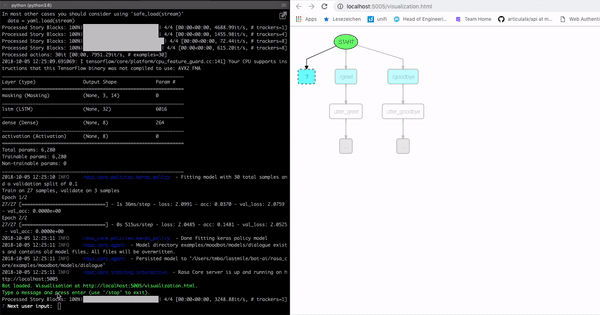
Interactive Learning with Forms¶
If you’re using a FormAction, there are some additional things to keep in mind when using interactive learning.
The form: prefix¶
The form logic is described by your FormAction class, and not by the stories.
The machine learning policies should not have to learn this behavior, and should
not get confused if you later change your form action, for example by adding or
removing a required slot.
When you user interactive learning to generate stories containing a form,
the conversation steps handled by the form
get a form: prefix. This tells Rasa Core to ignore these steps when training
your other policies. There is nothing special you have to do here, all of the form’s
happy paths are still covered by the basic story given in Basics.
Here is an example:
* request_restaurant
- restaurant_form
- form{"name": "restaurant_form"}
- slot{"requested_slot": "cuisine"}
* form: inform{"cuisine": "mexican"}
- slot{"cuisine": "mexican"}
- form: restaurant_form
- slot{"cuisine": "mexican"}
- slot{"requested_slot": "num_people"}
* form: inform{"number": "2"}
- form: restaurant_form
- slot{"num_people": "2"}
- form{"name": null}
- slot{"requested_slot": null}
- utter_slots_values
Input validation¶
Every time the user responds with something other than the requested slot or any of the required slots, you will be asked whether you want the form action to try and extract a slot from the user’s message when returning to the form. This is best explained with and example:
7 restaurant_form 1.00
slot{"num_people": "3"}
slot{"requested_slot": "outdoor_seating"}
do you want to sit outside?
action_listen 1.00
─────────────────────────────────────────────────────────────────────────────────────
8 /stop
intent: stop 1.00
─────────────────────────────────────────────────────────────────────────────────────
9 utter_ask_continue 1.00
do you want to continue?
action_listen 1.00
─────────────────────────────────────────────────────────────────────────────────────
10 /affirm
intent: affirm 1.00
Current slots:
cuisine: greek, feedback: None, num_people: 3, outdoor_seating: None,
preferences: None, requested_slot: outdoor_seating
------
2018-11-05 21:36:53 DEBUG rasa_core.tracker_store - Recreating tracker for id 'default'
? The bot wants to run 'restaurant_form', correct? Yes
2018-11-05 21:37:08 DEBUG rasa_core.tracker_store - Recreating tracker for id 'default'
? Should 'restaurant_form' validate user input to fill the slot 'outdoor_seating'? (Y/n)
Here the user asked to stop the form, and the bot asks the user whether they’re sure
they don’t want to continue. The user says they want to continue (the /affirm intent).
Here outdoor_seating has a from_intent slot mapping (mapping
the /affirm intent to True), so this user input could be used to fill
that slot. However, in this case the user is just responding to the
“do you want to continue?” question and so you select n, the user input
should not be validated. The bot will then continue to ask for the
outdoor_seating slot again.
Warning
If there is a conflicting story in your training data, i.e. you just chose
to validate the input (meaning it will be printed with the forms: prefix),
but your stories file contains the same story where you don’t validate
the input (meaning it’s without the forms: prefix), you will need to make
sure to remove this conflicting story. When this happens, there is a warning
prompt that reminds you to do this:
WARNING: FormPolicy predicted no form validation based on previous training stories. Make sure to remove contradictory stories from training data
Once you’ve removed that story, you can press enter and continue with interactive learning
Have questions or feedback?¶
We have a very active support community on Rasa Community Forum that is happy to help you with your questions. If you have any feedback for us or a specific suggestion for improving the docs, feel free to share it by creating an issue on Rasa Core GitHub repository.