Rasa as open source alternative to Microsoft LUIS - Migration Guide¶
This guide shows you how to migrate your application built with Microsoft LUIS to Rasa. Here are a few reasons why we see developers switching:
- Faster: Runs locally - no https requests and server round trips required
- Customizable: Tune models and get higher accuracy with your data set
- Open source: No risk of vendor lock-in - the Rasa Stack comes with an Apache 2.0 licence and you can use it in commercial projects
Let’s get started with migrating your application from LUIS to Rasa:
Step 1: Export your Training Data from LUIS¶
Go to your list of LUIS applications and click on the three dots menu next to the app you want to export.
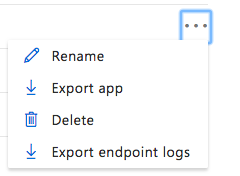
Select ‘Export App’. This will download a file with a .json extension that’s ready for importing to Rasa.
Step 2: Train your Rasa NLU model¶
Follow the instructions in the NLU Quickstart, using your downloaded file as the training data.
Step 3: Modify your app to call your Rasa NLU Server¶
Your existing application will have some code to make API requests to LUIS.
Modify the API url to point to your Rasa NLU server.
If you are testing this on your development machine, that will be at http://localhost:5000
When you start the Rasa NLU server, you can also pass an emulate argument:
python -m rasa_nlu.server -e luis
By adding this parameter, Rasa NLU’s responses will be in the same format as LUIS provides, so that you don’t have to modify anything other than the URL in your API call.
Terminology:¶
The words intent, entity, and utterance have the same meaning in Rasa as they do
in LUIS.
LUIS’s patterns feature is very similar to Rasa NLU’s regex features
LUIS’s phrase lists feature does not currently have an equivalent in Rasa NLU.
Join the Rasa Community Forum and let us know how your migration went!